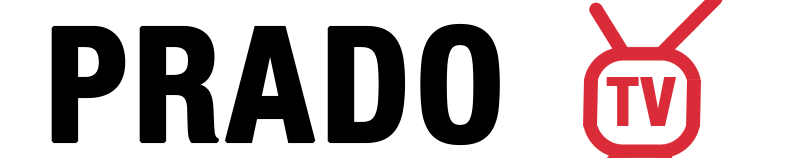Installing IPTV on the IBO Player app transforms your streaming experience by providing access to thousands of live channels, movies, and series through a professional, user-friendly interface. This comprehensive guide walks you through every step of the installation and configuration process across all supported devices.
What is IBO Player App?
IBO-Spieler is a premium media player designed specifically for IPTV streaming that supports M3U playlists and Xtream Codes API. Unlike traditional IPTV apps that come with bundled channels, IBO Player serves as a framework where you upload your own IPTV subscription credentials or playlist links. The app features a clean, fast interface optimized for Smart TVs, Android devices, iOS, Firestick, and other streaming platforms.
Key Features of IBO Player App
The application offers several professional features that set it apart from other IPTV players:
- VLC-based player for fast, stable streaming performance
- Multi-format support including M3U links and Xtream Codes API
- Cross-platform compatibility with Smart TVs, Android, iOS, and streaming devices
- Customizable interface with multiple themes and layout options
- Elterliche Kontrolle with PIN protection for restricted content
- EPG (Elektronischer Programmführer) support for TV schedules
- Multiple playlist management with organization capabilities
- Subtitle and audio track selection for multilingual content
- 4K streaming support across all compatible devices
Device Compatibility and System Requirements
IBO Player supports an extensive range of devices, making it one of the most versatile IPTV players available:
Smart TVs
- Samsung Smart TV (Tizen OS)
- LG Smart TV (webOS)
- Android TV and Android TV boxes
- Sony, Philips, and other Android-based Smart TVs
Mobile and Tablet Devices
- Android smartphones and tablets (Android 5.0+)
- iPhone and iPad (iOS 10.0+)
Streaming Devices
- Amazon Firestick and Fire TV
- Roku-Geräte
- Chromecast mit Google TV
- Nvidia Shield TV
Computers
- Windows-PC (Windows 10+)
- Mac computers (macOS 10.12+)
Step-by-Step Installation Guide
Installing on Samsung Smart TV
Installing IBO Player on Samsung Smart TV is straightforward through the official app store:
- Access the App Store: Press the Startseite button on your Samsung remote control, then navigate to Apps
- Search for IBO Player: Click on the search icon (magnifying glass) and type “IBO-Spieler”
- Select the Official App: Choose the official IBO Player app (look for the correct logo to avoid fake versions)
- Install the Application: Click Installieren Sie and wait for the download to complete (typically takes 3-4 seconds)
- Launch the App: Click Öffnen Sie to launch IBO Player for the first time
Installing on LG Smart TV
The process for LG Smart TVs follows a similar pattern:
- Navigate to LG Content Store: Access the LG Apps store from your TV’s home screen
- Search for IBO Player: Use the search function to find “IBO Player”
- Herunterladen und Installieren: Select the official app and click Installieren Sie
- Open the Application: Launch IBO Player once installation is complete
Installing on Android Devices
For Android TVs, smartphones, and tablets:
- Open Google Play Store: Access the Play Store on your Android device
- Search for IBO Player Pro: Type “IBO Player Pro” in the search bar
- Install the App: Select the official app and tap Installieren Sie
- Launch and Note Device Information: Open the app and record your Device ID und Device Key
Installing on Firestick/Fire TV
Installing on Amazon Firestick requires enabling apps from unknown sources:
- Enable Unknown Sources: Weiter zu Settings > My Fire TV > Developer Options > Apps from Unknown Sources and turn it ON
- Install Downloader App: Search for and install the Downloader app from Amazon App Store
- Download IBO Player: Open Downloader and enter the official IBO Player download URL or code 511693
- Install the APK: Wait for download completion and install the application
- Launch IBO Player: Open the app and note your device credentials
Installing on iOS Devices
For iPhone and iPad users:
- Access App Store: Open the iOS App Store
- Search for IBO Player: Look for “IBO-Spieler” in the search results
- Herunterladen und Installieren: Tap Get to download and install the application
- Open and Activate: Launch the app and proceed with activation
IBO Player Activation Process
After installation, IBO Player requires activation to unlock full functionality. The app provides a 7-day free trial, after which you need a one-time activation fee.
Getting IPTV from PradoTV.com
To get a reliable IPTV subscription, PradoTV.com offers professional IPTV services compatible with IBO Player. PradoTV pricing for activation is simple:
- 1 Year Activation: €5
- Lifetime Activation: €10
- Free App Activation: Receive free IBO Player app activation if you purchase a 12-month or 24-month subscription
PradoTV ensures stable playlists, fast servers, and access to thousands of channels worldwide.
Obtaining Device Credentials
When you first launch IBO Player, the app displays two crucial pieces of information:
- Device ID (MAC Address)
- Device Key
Record both pieces of information as they’re required for activation and playlist management.
Activation Steps
- Visit PradoTV or IBO Official Portal: Weiter zu PradoTV.com or the IBO Player activation page
- Access Device Login: Navigate to the “Device Login” or “Manage Playlist” section
- Enter Device Information: Input your Device ID und Device Key in the appropriate fields
- Complete Payment/Activation: Choose your activation option according to PradoTV pricing
- Restart the App: Close and reopen IBO Player to complete the activation process
Important Note: Each device requires a separate activation license. PradoTV provides lifetime activation per device, or free app activation for long-term subscriptions.
Adding Your IPTV Playlist
Once activated, you can add your IPTV subscription through two methods:
Method 1: M3U Playlist URL
- Access Playlist Management: Log into the IBO Player web portal using your device credentials
- Add New Playlist: Click “+Add Playlist” option
- Enter Playlist Information:
- Playlist Name: Give your playlist a recognizable name
- Playlist URL: Enter your M3U playlist URL provided by PradoTV or another IPTV provider
- Save Configuration: Save the settings and restart the IBO Player app
Method 2: Xtream Codes API
If you only have Xtream credentials (server, username, password) use this form to Convert Xtream Codes to M3U url format.
- Enter Credentials in this form:
- Server-URL: Your provider’s server address
- Benutzername: Your account username
- Passwort: Your account password
- Click Generate: You will get your m3u link.
- Follow the same steps as in Method 1: M3U Playlist URL
#EXTM3U URLOptimizing IBO Player Performance
To ensure the best streaming experience with IBO Player:
Anforderungen an die Internetverbindung
- Minimale Geschwindigkeit: 25 Mbps download speed for HD content
- Recommended Connection: Wired Ethernet connection for stability
- Netzwerk-Optimierung: Use 5GHz Wi-Fi if wired connection isn’t available
Device Optimization Tips
- Regular Restarts: Restart your device daily to refresh system memory
- Cache Management: Clear IBO Player cache weekly to maintain performance
- App Updates: Keep IBO Player updated to the latest version
- Close Background Apps: Minimize other running applications during streaming
Common Issues and Troubleshooting
Playlist Not Loading
- Verify URL Accuracy: Double-check your M3U URL for typos or extra spaces
- Check Subscription Status: Ensure your IPTV subscription is active
- Clear App Cache: Clear IBO Player cache and restart the application
- Contact Provider: Request an updated playlist link from PradoTV if needed
Buffering and Freezing Issues
- Test Internet Speed: Verify your connection meets minimum requirements
- Switch Connection Type: Use Ethernet instead of Wi-Fi for better stability
- Reduce Network Load: Limit other devices using bandwidth simultaneously
- Check Server Status: Verify if PradoTV servers are working properly
App Not Responding or Black Screen
- Force Close and Restart: Completely close IBO Player and reopen it
- Device Reboot: Restart your streaming device
- Reinstall Application: Uninstall and reinstall IBO Player with the latest version
- Check Playlist Format: Ensure your playlist is in compatible M3U or Xtream format
EPG (TV Guide) Issues
- Verify EPG URL: Ensure your provider includes EPG data and the URL is correct
- Update App Version: Use the latest IBO Player version for better EPG compatibility
- Toggle EPG Settings: Turn EPG off and on in IBO Player settings to force refresh
Security and Legal Considerations
App Safety
IBO Player itself is completely legal and safe. The application:
- Contains no spyware or malware
- Doesn’t track user viewing habits
- Includes no advertisements or hidden processes
- Downloads safely from official app stores
Content Responsibility
The legality depends on the content you stream through IBO Player:
- Legal Use: Streaming your own content or legally obtained playlists
- Provider Responsibility: Ensure PradoTV or your IPTV provider offers legitimate content
- User Discretion: Avoid streaming copyrighted material without proper licensing
Advanced Features and Customization
Playlist Organization
- Mehrere Wiedergabelisten: Support for several playlist sources simultaneously
- Category Organization: Organize channels by genre, language, or preference
- Favorites Management: Create custom favorite channel lists
- Search Functionality: Quick channel and content search capabilities
Interface Customization
- Theme Selection: Choose from multiple interface themes
- Layout Options: Adjust channel list and EPG display preferences
- Font and Size Settings: Customize text appearance for better readability
- Parental Controls: Set PIN protection for adult or restricted content
Comparison with Other IPTV Players
Advantages Over Other Players
- One-time Payment: Lifetime activation instead of recurring subscriptions
- Professional Interface: Clean, responsive design optimized for all devices
- Stable Performance: VLC-based engine ensures reliable streaming
- Wide Compatibility: Support for virtually all streaming devices
- Regelmäßige Updates: Continuous development and improvement
When to Choose IBO Player
IBO Player is ideal for users who:
- Want a professional, ad-free IPTV experience
- Use multiple devices and need cross-platform compatibility
- Prefer one-time payment over subscription models
- Require stable, reliable streaming performance
- Need advanced playlist management features
Schlussfolgerung
Installing IPTV on IBO Player provides a professional, reliable streaming solution that works across all major devices and platforms. Using PradoTV.com for your IPTV subscription ensures stable playlists, affordable activation prices, and even free app activation for long-term subscriptions. With proper setup, activation, and a quality IPTV provider, IBO Player delivers an exceptional viewing experience that rivals traditional cable and satellite services.